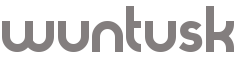Thursday, January 3, 2013
Not Ready for Prime Twine : A review of Super Mechanical's Kickstarter hardware
A lack of an in-apartment washer and dryer can make life a bit of a drag. Earlier this year I was wondering why our building's washers/dryers don't have internet monitoring. I did some research and found a number of companies were offering internet monitored washers/dryers but they mainly seemed to be in use at college campuses. Makes sense.
I brought it up to my landlord and it turned out that the company that sold him the system in the building had them available and was willing to do an upgrade for him. There was, however, the small problem of cost. They wanted over $200 a machine to upgrade the "readers" as well as an ongoing monthly fee of around $100 for the service. He and I concluded that people weren't willing to pay $5 per load of laundry and that we'd all just have to keep using our microwave timers / iphones to keep track of our laundry.
It was around this time that I ran across a project on Kickstarter that I thought might help. I'm a big fan of Kickstarter and have funded a variety of things on there including Double Fine Adventure , Mail Pilot, and my personal favorite The Travoltas who I will be traveling to see in Houston this February. But, the Kickstarter I'm talking about in this case is this one called Twine.
It looked interesting since it was a simple sensor system with built-in wireless. It included temperature and vibration sensors and since I had this washer/dryer thing stuck in my head I figured I should check it out. The project had already been fully funded but I went ahead and pre-ordered one and then promptly forgot about it. That is until about a month ago when I got an email saying that my Twine was ready for shipping. The email also said that things had turned out a little more expensive than they expected so the cost of the Twine with full sensor package was $199 instead of the $174 when I pre-ordered.
My Twine arrived within a couple days and I have to admit as far as packaging goes it was amazing. The guys at SuperMechanical certainly know how to put together a cardboard package.
The Twine itself as well as all the add-on sensors are sleek looking and well made.
After pulling everything out of the box I was pretty excited to start playing with my new toy. Unfortunately this is where the excitement ended and the disappointment began to set in.
I installed the batteries in the Twine and fired up my laptop. A new wireless network appeared and after connecting my laptop to it, a browser popped up asking me to select my local network and password so it could jump on my wireless. I had a moment of trepidation here as I'm not big on putting passwords on devices that I don't have the source code to but I moved ahead.
After that I had to create an account on SuperMechanical so that my Twine could start sending data to their web site. This was all a relatively painless process and within a few minutes I could see that the Twine knew what orientation it was sitting in and that it was sending the temperature of my apartment. Immediately I noticed that the Twine thought my apartment was anywhere from 78-80 degrees which is pretty much about 10 degrees too high. Oh well no biggy, next I thought I'd check out the vibration sensor. "Currently not supported". Huh what? That's why I bought the thing. Nope, I was out of luck.
I moved on to play with the other sensors, moisture, magnetic switch, and break out. They all worked as expected.
The Twine is easy to take apart and if you look at the main board it's pretty clean with a 32 bit ARM based MCU, a Gainspan low power wifi module, and some Flash memory. The board has a Micro-USB port but that is only for power, not communication. The 4 pin sensor adapter plug is wired with the following : 3.3V,GND, Input, 1 Wire. The Input is the input voltage from a sensor and the 1 wire is used to identify that sensor. Each of the sensor boards has a 64 bit Unique ID chip with 1 wire interface. I'm pretty sure the people who are planning to plug their sensors in using a Y cable are going to be in for a surprise.
After playing around with the website for a while what I really wanted was to get the data directly from the device to one of my local computers. Why make me round trip from the Twine to the SuperMechanical web site back down to my local computer. I understand the "hey you can see it anywhere on the internet this way", but "hey maybe I only want to see it locally".
I posted a message asking about the local network support in the software developer section but didn't receive any kind of acknowledgement from the powers that be. A couple of other Twine users responded they'd like to see the same support. My guess is the SM guys are probably a bit overwhelmed right now. (I sent them a copy of this to see if they had any comments back on December 19th and never heard a word.)
At one point I considered throwing a proxy in the middle to see what the device is actually sending to the SM servers, but I decided I wasn't going to invest that much time in it since I was probably going to shelve it for now anyway.
The Twine sends its updates to the server at a couple of different rates. One is about every 45 seconds, the other is in a continuous fast update mode. It will switch back to the slower mode on its own if you don't click a button on the website stopping it. This was another reason I wanted to access it locally instead of the whole crazy round trip it was doing to be able to monitor it from 3 feet away.
Although the actual hardware of the Twine seems to be well thought out and well designed (maybe even over-designed a bit) the software side is quite lacking. As it stands today if you want to sense temperature and a single input of one other type, send that info to a server somewhere, then have it email you, tweet, or post to an http url using very simple rules then this is the device for you. If your use doesn't match that exacting criteria then $200 seems a little high when you can buy an Arduino or a Raspberry PI for less than 1/5th the price.
I hope they open source the system or at least open up the interface to the local network. This would allow alternate uses for the hardware to grow. Without that I think the Twine is in for a rough road. I wish them luck as they seem like good guys who really know how to do physical product design. Right now there's better value for your money if you have any DIY skills at all.
Tuesday, October 16, 2012
Using Wordpress for a Simple News Web Widget.
I
often find myself needing a simple blog type news feed for the various
sites I'm creating. In the past when I was still doing my primary development on .NET I rolled my own solution using a SQL
database to hold the entries. At first I'd just put the data into the database directly but of course over time I wanted to be able
to edit and add new entries from a web interface. So I found myself incorporating TinyMCE and pretty soon I was writing a whole management interface just for editing news posts. I knew it was time to stop myself before completely falling prey to NIH syndrome.
Lately
I've been doing a fair amount of small projects using Wordpress and it
seemed that I could just use its CMS to hold my news posts.
I'd now have a repository for my posts as well as the ability to edit
them.
In order to use the post data in my
other sites I wanted to export my posts in JSON format. I've written a fair amount of JSON exporting code server side so I knew this wouldn't be a problem. Luckily I took a look in the Wordpress plugin repository and there's already a pretty nice plugin that dumps any post in
JSON.
If you want to do this you first need to download and install the latest version
of Wordpress. This should take you all of 5 minutes unless you've never done
it before in which case it might take you 30 minutes if you need to install LAMP or WAMP if you're on Windows. You can also do it in about 5 minutes on an Amazon EC2 micro instance by following this excellent guide.
You will also need to download the JSON plugin and copy it to the plugins directory. You can now create
new posts in Wordpress and pull the data out in JSON.
I'm using this for my Madtown yoga website. If you look at the site you will see a list of news posts on the right that are fed by the Wordpress blog.
The
simple blog interface is here, where you can see a series of posts in the
default wp skin. If you look here you can see the exact same posts rendered out as JSON data. Since I'm only using the blog as a data repository I
didn't bother messing with the Wordpress UI.
If you look at the HTML for the news section on the right you will only see two lines of relevant code.
<script src="/Scripts/wpnews.js" type="text/javascript"></script>
<div id="news-widget-container"></div>
In this case the JavaScript checks to see if JQuery v1.6.4 is currently loaded on the page and if not it loads it. It then reads the data from my Wordpress site as JSON into an array and then adds the posts as a series of divs to the HTML DOM . The actual formatting of the data is handled by a separate CSS file.
If you want to have some fun make a simple text document on your desktop that looks like this and save it as test.html.
<html>
<script src="http://madtownyoga.com/Scripts/wpnews.js" type="text/javascript"></script>
<div id="news-widget-container"></div>
</html>
If you then open this test.html file in your browser you should see an unformatted list of my news posts in the document you just created. If you add in the line
<link href="http://madtownyoga.com/Content/Site.css" rel="stylesheet" type="text/css" />
you will then see it with my formatting applied to the divs. What's nice about widgets, besides the simplicity of using them, is the ability to their look on your page. In this case add simple formatting to the classes FrontPageNewsTitle and FrontPageNewsContent and you can make my news feed look however you like on your web page.If you take a look at the source code for wpnews.js it should be pretty straight forward to understand what I'm doing. The majority of the code at the bottom is simply used to get JQuery loaded up if it isn't already used on the page.
Monday, September 24, 2012
Raspberry Pi a la Node - Running nodejs on the Raspberry Pi
My local hackerspace Sector67 held a 24 hour build fest this weekend. Late last week in preparation for the event a few of us purchased some Raspberry Pi's. If you're not familiar with the Pi, it's a credit card sized ARM based computer with a USB port, Ethernet port, GPU, HDMI and Composite video out that runs Linux for about $35. You can read more about it at the link above but the "overall real world performance is something like a 300MHZ Pentium 2, only with much, much swankier graphics."
I bought 2 with the plan to install nodejs on them. I figured it'd be a super cheap way to create a web based controller people could use in other projects. I'm happy to say it only took me about 3 days to make this a reality. However it was pretty much 3 days of frustration that I'd like to keep the rest of you from having to experience so here's the scoop.
I bought the bare bones Raspberry Pi for $35. When you buy the bare bones card you're going to need some more hardware to make it run. Here's a quick list:
1) Class 4 SD card from 4 gigs to 32 gigs in size. The Pi uses this for its boot device.
2) A 5v 700mA micro usb power supply.
3) A powered usb hub.
4) USB Mouse/keyboard.
5) A monitor with HDMI input or an HDMI to DVI converter if your monitor is DVI only.
6) An SD card reader/writer to image the SD card with the linux boot image.
My Pi's arrived in the middle of the week along with the 2 32g SD cards I ordered off Amazon. I rooted around my junk hardware closet and dug out an extra USB keyboard/mouse and an old Blackberry phone power supply that was 5V/650mA micro USB. The one thing I realized I was missing was an SD card reader/writer. I made a quick search on the internet and found that my local Target claimed to have a $10 cheap-o reader in stock. Of course when I got there they didn't have it but they did have a $20 Belkin universal media writer as well as a couple of powered USB hubs on closeout for $5 each. So I grabbed them and headed over to Sector67 to get things up and running.
The first order of business was to get the linux images on to my SD cards. I decided to do this from my Windows based laptop so I downloaded the latest Debian image from the Raspberry Pi download page. The actual release I picked up was the September 18th Raspbian "Wheezy" image. After downloading and unzipping the image I was left with an .img file I needed to get onto the SD cards. In order to facilitate this I needed a piece of imaging software called Image Writer for Windows. After downloading and installing this I was able to quickly image both my SD cards with the Raspbian .img file.
Here's where I ran into my first problem. I have a Dell monitor with HDMI input but I didn't have it at Sector. I had an HDMI cable with an HDMI to DVI converter but when I plugged it in all I got was a blank screen. I tried it with both Pi's and both of them did the same thing. Ok fine, the Pi's also have a composite video output so I tried that next. Same problem. For some reason when I plugged both the composite and HDMI/DVI in at the same time I suddenly got video out through the HDMI/DVI combo. If I unplugged the composite or the HDMI/DVI neither output would work. If I plugged them both back in then the HDMI/DVI would work. At least it allowed me to get working on the thing. Later on I switched to my HDMI monitor with a straight HDMI connection and everything was fine. However, I did experience some weirdness in that occasionally I would get a weird "puttering" sound through the HDMI audio. This happened on both Pi's so I'm not quite sure what's up with that.
I was finally up and running with a basic Linux image on my Pi. Now it was time to try and get nodejs up and running. I did some looking around the web and the best article I could find was this one from July. It looked highly promising. Here's where I ran into my next gotcha. While editing with VI I found that I couldn't enter a # character on my keyboard. I got around it by cutting and pasting a # from somewhere else in the document but a few minutes later when I needed to use the | character on the command line I knew I was going to have to fix the problem.
The image that is on the Raspberry Pi website was obviously generated by someone in the UK as the keyboard settings are set for a UK keyboard and this is what was causing me grief. To fix this issue you first have to type in the following:
You'll have to go through a few dialog boxes to select your keyboard and the region of US. At one point you have to select Other to get to the other regions besides the UK ones.
After finishing you can reboot the system or just do the following:
Moving on with a functional keyboard I followed the instructions in the article and downloaded the 6.15 node distribution and attempted to get it compiled on the Pi. So here's where things started to suck. The first thing I found was it took anywhere from a 90 minutes to 2 hours to compile the v8 library on the Raspberry Pi. I immediately, and by immediately I mean 90 minutes later, I ran into a problem when trying to link the library. After searching around the net for a solution I found what I thought was my issue and recompiled. 90 minutes later I ran into another issue. This went on for some time with trying different compiler options to get things working. After 4 hours or so of frustration I decided to head home and work on it there. Here came my next problem. In my haste to head home I didn't bother issuing a
I bought 2 with the plan to install nodejs on them. I figured it'd be a super cheap way to create a web based controller people could use in other projects. I'm happy to say it only took me about 3 days to make this a reality. However it was pretty much 3 days of frustration that I'd like to keep the rest of you from having to experience so here's the scoop.
I bought the bare bones Raspberry Pi for $35. When you buy the bare bones card you're going to need some more hardware to make it run. Here's a quick list:
1) Class 4 SD card from 4 gigs to 32 gigs in size. The Pi uses this for its boot device.
2) A 5v 700mA micro usb power supply.
3) A powered usb hub.
4) USB Mouse/keyboard.
5) A monitor with HDMI input or an HDMI to DVI converter if your monitor is DVI only.
6) An SD card reader/writer to image the SD card with the linux boot image.
My Pi's arrived in the middle of the week along with the 2 32g SD cards I ordered off Amazon. I rooted around my junk hardware closet and dug out an extra USB keyboard/mouse and an old Blackberry phone power supply that was 5V/650mA micro USB. The one thing I realized I was missing was an SD card reader/writer. I made a quick search on the internet and found that my local Target claimed to have a $10 cheap-o reader in stock. Of course when I got there they didn't have it but they did have a $20 Belkin universal media writer as well as a couple of powered USB hubs on closeout for $5 each. So I grabbed them and headed over to Sector67 to get things up and running.
The first order of business was to get the linux images on to my SD cards. I decided to do this from my Windows based laptop so I downloaded the latest Debian image from the Raspberry Pi download page. The actual release I picked up was the September 18th Raspbian "Wheezy" image. After downloading and unzipping the image I was left with an .img file I needed to get onto the SD cards. In order to facilitate this I needed a piece of imaging software called Image Writer for Windows. After downloading and installing this I was able to quickly image both my SD cards with the Raspbian .img file.
Here's where I ran into my first problem. I have a Dell monitor with HDMI input but I didn't have it at Sector. I had an HDMI cable with an HDMI to DVI converter but when I plugged it in all I got was a blank screen. I tried it with both Pi's and both of them did the same thing. Ok fine, the Pi's also have a composite video output so I tried that next. Same problem. For some reason when I plugged both the composite and HDMI/DVI in at the same time I suddenly got video out through the HDMI/DVI combo. If I unplugged the composite or the HDMI/DVI neither output would work. If I plugged them both back in then the HDMI/DVI would work. At least it allowed me to get working on the thing. Later on I switched to my HDMI monitor with a straight HDMI connection and everything was fine. However, I did experience some weirdness in that occasionally I would get a weird "puttering" sound through the HDMI audio. This happened on both Pi's so I'm not quite sure what's up with that.
I was finally up and running with a basic Linux image on my Pi. Now it was time to try and get nodejs up and running. I did some looking around the web and the best article I could find was this one from July. It looked highly promising. Here's where I ran into my next gotcha. While editing with VI I found that I couldn't enter a # character on my keyboard. I got around it by cutting and pasting a # from somewhere else in the document but a few minutes later when I needed to use the | character on the command line I knew I was going to have to fix the problem.
The image that is on the Raspberry Pi website was obviously generated by someone in the UK as the keyboard settings are set for a UK keyboard and this is what was causing me grief. To fix this issue you first have to type in the following:
$ sudo dpkg-reconfigure keyboard-configurationYou'll have to go through a few dialog boxes to select your keyboard and the region of US. At one point you have to select Other to get to the other regions besides the UK ones.
After finishing you can reboot the system or just do the following:
$ sudo invoke-rc.d keyboard-setup startMoving on with a functional keyboard I followed the instructions in the article and downloaded the 6.15 node distribution and attempted to get it compiled on the Pi. So here's where things started to suck. The first thing I found was it took anywhere from a 90 minutes to 2 hours to compile the v8 library on the Raspberry Pi. I immediately, and by immediately I mean 90 minutes later, I ran into a problem when trying to link the library. After searching around the net for a solution I found what I thought was my issue and recompiled. 90 minutes later I ran into another issue. This went on for some time with trying different compiler options to get things working. After 4 hours or so of frustration I decided to head home and work on it there. Here came my next problem. In my haste to head home I didn't bother issuing a
$ sudo halt
so when I got home my SD disc image was corrupted and wouldn't boot correctly. Awesome. So after a re-imaging of the card, upping the file system to use all the card, (I didn't mention this earlier but you need to do this to use all the space on the card and it takes like 30 minutes), and fixing the keyboard thing I was ready to go back at it.
Now for another woe. The Pi has an option to overclock/overvolt it for better performance. In the past this wasn't recommended and could void your warranty. As of the latest release there is a turbo mode that lets you crank up your 700MHz processor in a variety of steps to 1GHz. However they note that you need to "test stability" as it's dependent on your Pi and your power supply.
At this point I was getting pretty frustrated with compile times so I cranked that baby up to 1GHz, re-downloaded node and got to work compiling. Unfortunately this ended really quick as for some reason the node compile died almost immediately. I took a look at the file that wouldn't compile and found that the text file was corrupted. Turns out that my "stability" was not good. I assumed that my power supply was not up to the job, so I cranked my CPU back down to 700 MHz and reformatted again to get rid of my corrupt files.
I continued to get nowhere with building node and spent a lot of time searching for other ways to get it to build. I probably tried 3 different articles that people had posted as well as one binary distribution that immediately died with a segmentation fault. Finally on Saturday morning I came across this gist. This is the one that made it all happen. Down near the bottom is the post from a month ago with the script that worked for them as well as me:
If you copy this into a shell script and run it you should get an actual build of node 0.8.7 and npm that works. After the build I was quickly able to install express and have a web site up and running on the Raspberry Pi. I was also able to install the serialport library for nodejs and talk to an Arduino board over the USB connection (a topic for another day).
I was so excited to have node running that I even went ahead and compiled redis for the Pi as well.
I just pulled down the distribution off this link and did a
Now for another woe. The Pi has an option to overclock/overvolt it for better performance. In the past this wasn't recommended and could void your warranty. As of the latest release there is a turbo mode that lets you crank up your 700MHz processor in a variety of steps to 1GHz. However they note that you need to "test stability" as it's dependent on your Pi and your power supply.
At this point I was getting pretty frustrated with compile times so I cranked that baby up to 1GHz, re-downloaded node and got to work compiling. Unfortunately this ended really quick as for some reason the node compile died almost immediately. I took a look at the file that wouldn't compile and found that the text file was corrupted. Turns out that my "stability" was not good. I assumed that my power supply was not up to the job, so I cranked my CPU back down to 700 MHz and reformatted again to get rid of my corrupt files.
I continued to get nowhere with building node and spent a lot of time searching for other ways to get it to build. I probably tried 3 different articles that people had posted as well as one binary distribution that immediately died with a segmentation fault. Finally on Saturday morning I came across this gist. This is the one that made it all happen. Down near the bottom is the post from a month ago with the script that worked for them as well as me:
export NODE_VER=0.8.7
cd ~
rm -rf ~/work/node-build/node-$NODE_VER;mkdir -p ~/work/node-build && cd ~/work/node-build
rm -rf ~/opt/node-$NODE_VER;mkdir -p ~/opt/node-$NODE_VER
curl -O https://github.com/adammw/node/commit/arm-patches-2.patch
curl http://nodejs.org/dist/v$NODE_VER/node-v$NODE_VER.tar.gz | tar xz
cd node-v$NODE_VER
git apply --stat --apply ../arm-patches-2.patch
./configure --shared-openssl --without-snapshot --prefix=~/opt/node-$NODE_VER
date;time make CFLAGS+=-O2 CXXFLAGS+=-O2 install;dateIf you copy this into a shell script and run it you should get an actual build of node 0.8.7 and npm that works. After the build I was quickly able to install express and have a web site up and running on the Raspberry Pi. I was also able to install the serialport library for nodejs and talk to an Arduino board over the USB connection (a topic for another day).
I was so excited to have node running that I even went ahead and compiled redis for the Pi as well.
I just pulled down the distribution off this link and did a
$ make -j 2
When it's done it will tell you to run "make test" which I did as well just for grins. This takes quite a while to run but it passed everything for me.
I'm really looking forward to messing around with this more. A super cheap, super tiny embedded linux system that is powered by nodejs has got me fired up to put all sorts of stuff online. A HUGE HUGE tip of the hat to Adam Malcontenti-Wilson for the gist that got me up and running.
Finally here's the obligatory screenshot of my Raspberry Pi running the default Express installation on nodejs.
I'm really looking forward to messing around with this more. A super cheap, super tiny embedded linux system that is powered by nodejs has got me fired up to put all sorts of stuff online. A HUGE HUGE tip of the hat to Adam Malcontenti-Wilson for the gist that got me up and running.
Finally here's the obligatory screenshot of my Raspberry Pi running the default Express installation on nodejs.
Wednesday, September 5, 2012
Yoga, Morse Code, and that Damn Song!
After an extended break I'm back to doing yoga 3 or 4 times a week. I roll out for the 6 am class at Capital Fitness, grab a coffee on my way back from Pinkus Mcbride and by 7:15 I'm drinking it while catching up on the webs.
I really enjoy yoga. It gives me an hour to center myself and pretty much changes my attitude for the day. I can tell when I've been away from it. It's hard to get other tech guys to try it out but luckily I know a few who have and they've become converts as well.
Last Monday I got up, got all my stuff together and headed out the door at 5:50 A.M. It takes me 5 minutes to walk to the studio so my timing was perfect. I got down to the elevators and after pushing the button I heard it. There was a faint electronic sound coming from somewhere that was going "Beep beep beep, beeeeeep beeeeeep beeeeep, beep beep beep". 3 short beeps, 3 long beeps, and then 3 short beeps. Now maybe it's because I'm old or was a boy scout, but I recognized that immediately as SOS, the international Morse code cry for help.
I tried to track the source but couldn't get a bead on where it was coming from. At the same time another tenant came out in scrubs obviously headed off to his job at a hospital somewhere. I asked him if he heard the beeping and he said "Yeah it's been doing that for a while." I said "Well that's Morse code for SOS" and he responded, "Whoa you're right, you should call our landlord or 911 or something." He then jumped in the elevator and took off.
Now there is no way I'm making it to yoga. There are people out there who will roll into yoga class late. I'm not one of them. It's just too disruptive and not good manners. I'm thinking calling 911 is not a great idea. The only solution is to call my landlord.
Our landlord is a pretty cool guy and he lives right above us in our building. This is great since when something is wrong in the building it's typically fixed immediately. I happen to have his cell phone so I decided it was time to wake him up. I went back to our apartment and gave him a ring. After a sleepy "Hello" I explained what was up and I'm pretty sure he was thinking "WTF, why are you calling me about this" but he agreed to meet me at the elevators in a couple minutes.
After hearing the beeping from the air vent he agreed that something was up. We headed down a floor and couldn't hear anything, so we went back up a couple floors where the sound was loudly emitting from a service closet. After unlocking it the cause was pretty apparent. The drain for the building's air conditioner was clogged and water was pooling in the closet. My landlord had put a moisture meter in the room for this very occurrence and it was sending out the "SOS" message over and over.
I was a little pissed at this point. Wouldn't an annoying electronic "whoop whoop", or siren, or anything other than "SOS" have been just as effective? Perhaps not as it probably wouldn't have stopped me in my tracks on the way to yoga if it had been anything else. But still......
Later in the day I sent him an email apologizing for getting him out of bed at 6 A.M. but that it would make a good blog post. His response was
"I was almost up anyway and better safe than sorry. You're right--you are likely the only person who knows the SOS sequence. Please be sure to list how quickly McBride responded too."
So if you're ever looking for an apartment know that McBride Companies has awesome response time to apartment issues, even if they have annoying Flash Music on their website. Seriously go listen to it.
Thursday morning I went off for my usual 6 am Yoga class. Before the class got rolling our instructor Erin said we'd be working on opening up for Hanumanasana, also known as the splits, not exactly my forte. She also said she had put together an inspirational playlist for the day.
Now if you asked me to name what tranquil yoga song we'd be starting off with I can guarantee you that my first 10,000 guesses would not be the song that haunts my life, Europe's Final Countdown. If you remember, it was only a few months ago I last ran into this song outside my bedroom window. When it came on I pretty much lost it. I was laughing so hard I couldn't even pay attention to what was going on.
As a bonus here's a couple of pretty decent yoga type tunes relating to the Monkey God, Hanuman. One is by MC Yogi and the other one by Wah.
Namaste!
Wednesday, July 25, 2012
Sherman Hemsley - Peace
Sherman Hemsley left us yesterday and that sucks.
In the late 90s we were releasing our product ACID to the market and getting ready to hit COMDEX and NAMM (our largest trade shows). One day our head of marketing Roy Elkins came up to me and said that he was considering using Sherman Hemsley as our spokesperson at the tradeshows. Roy had been long time friends with Sherman and what many people didn't know was Sherman was a musician. Roy had hooked him up with a copy of ACID and Sherman was loving making his own music with it.
At COMDEX we had these giant laminated 10 foot tall head shots of Sherman. When we came back I remember that one of those hung on the wall of our shipping department for years. Every day you'd roll through there would be a giant Sherm staring at you. There was something right about that. One of the guys from that shipping department works in sales today at Sonic Foundry. A couple years ago I asked him if he knew whatever happened to that poster. He wasn't sure and we both were a little bit bummed that it'd been lost. I have know idea where I'd ever hang it but I really wish I still had it.
A good friend of mine Steve who worked for Creative Labs, the makers of the Soundblaster card, came up to me one day during the convention. As he stood looking over at Sherman he said, "You guys really have Sherman Hemsley as your spokesperson for ACID. Man, I love you guys, you're so weird!" He then quickly rushed over to meet him.
Later that evening Roy, Rimas, and I were sitting at a black jack table in the casino of our hotel. Sherman had told Roy that he wanted to come down and hang with us for a while. It was pretty apparent when Sherman had hit the casino. I swear that every single table in that casino turned and looked when he went by. You could hear people saying "Hey! isn't that George Jefferson?".
I didn't get to spend a lot of time with Sherman, but from what I did I noticed a humble, sincerely nice man. His voice always quiet and a huge smile as he met with adoring fans. He loved music, and he loved making music. I am lucky to have met him.
I have a lot of mementos from my days at Sonic Foundry, but this is one of my favorites. At the shows we handed out CD's with 3 tracks that Sherman had created using ACID. His vocals are buried quietly in the tracks, much like the gentle soul that he was. His simple message of "peace", so representative of the man. So where ever you are are Sherman Hemsley, "Peace".
In the late 90s we were releasing our product ACID to the market and getting ready to hit COMDEX and NAMM (our largest trade shows). One day our head of marketing Roy Elkins came up to me and said that he was considering using Sherman Hemsley as our spokesperson at the tradeshows. Roy had been long time friends with Sherman and what many people didn't know was Sherman was a musician. Roy had hooked him up with a copy of ACID and Sherman was loving making his own music with it.
At COMDEX we had these giant laminated 10 foot tall head shots of Sherman. When we came back I remember that one of those hung on the wall of our shipping department for years. Every day you'd roll through there would be a giant Sherm staring at you. There was something right about that. One of the guys from that shipping department works in sales today at Sonic Foundry. A couple years ago I asked him if he knew whatever happened to that poster. He wasn't sure and we both were a little bit bummed that it'd been lost. I have know idea where I'd ever hang it but I really wish I still had it.
A good friend of mine Steve who worked for Creative Labs, the makers of the Soundblaster card, came up to me one day during the convention. As he stood looking over at Sherman he said, "You guys really have Sherman Hemsley as your spokesperson for ACID. Man, I love you guys, you're so weird!" He then quickly rushed over to meet him.
Later that evening Roy, Rimas, and I were sitting at a black jack table in the casino of our hotel. Sherman had told Roy that he wanted to come down and hang with us for a while. It was pretty apparent when Sherman had hit the casino. I swear that every single table in that casino turned and looked when he went by. You could hear people saying "Hey! isn't that George Jefferson?".
I didn't get to spend a lot of time with Sherman, but from what I did I noticed a humble, sincerely nice man. His voice always quiet and a huge smile as he met with adoring fans. He loved music, and he loved making music. I am lucky to have met him.
I have a lot of mementos from my days at Sonic Foundry, but this is one of my favorites. At the shows we handed out CD's with 3 tracks that Sherman had created using ACID. His vocals are buried quietly in the tracks, much like the gentle soul that he was. His simple message of "peace", so representative of the man. So where ever you are are Sherman Hemsley, "Peace".
Tuesday, July 3, 2012
On my way!
I'm "On my way!" to Mexico for my annual house building trip. Each year I join my dad and about 100 others to build 5 houses outside Tecate. It's always a test in connectivity since we stay at a small ranch with lots of bunk beds and iffy wireless. It's also a serious test of my rudimentary Spanish.
I fly out to San Diego a day ahead of time to buy tools and such so last night I dropped in a local Mexican restaurant to grab some food. While I was waiting I heard a guy say to his girlfriend/wife "Not only are you ruining my life but you're ruining my meal as well". Classy.
Can someone tell my why Apple decided that the auto-correct in the IPhone should change "omw" to "On my way!". Really Apple? We don't all know what omw means? Someone there decided that we should all look super cheery with "On my way!". I don't know why this bugs me so much.
Nos vemos!
I fly out to San Diego a day ahead of time to buy tools and such so last night I dropped in a local Mexican restaurant to grab some food. While I was waiting I heard a guy say to his girlfriend/wife "Not only are you ruining my life but you're ruining my meal as well". Classy.
Can someone tell my why Apple decided that the auto-correct in the IPhone should change "omw" to "On my way!". Really Apple? We don't all know what omw means? Someone there decided that we should all look super cheery with "On my way!". I don't know why this bugs me so much.
Nos vemos!
Friday, June 22, 2012
Automatic Teller UI, Can we fix this please?
While sitting in a restaurant last night I was watching the waitress use the touch screen POS system. I'm always interested in the user interface of systems like this, and though it certainly seemed functional enough, I have to say that the button look and layout was just plain ugly. I could only think "would it really have been that hard to pretty this thing up a bit."
Earlier in the day I had stopped at my local Chase ATM to grab some cash. The woman in front of me finished up her transaction and rushed off. When I approached the screen I was met with the "Do you want another transaction?" screen. While I was pressing the "No" response, I thought "Thank God I'm not somebody who would extract cash from this person's account".
Which brings me to one of my biggest User Interface pet peeves. Why does this screen exist? What programming genius decided that every person who ever uses an ATM should be asked if they would like to perform another transaction? I have got to believe that literally 99% of all users walk up to an ATM and perform a single transaction. Whoever designed this decided that it was better for 99 people to have to press NO, taking the chance that they walk away and have money stolen from their account, for the convenience of the 1 person who does multiple transactions.
Some bank web-sites even mention this in their ATM security section. And I quote:
"Make sure you have finalized the transaction and removed your card before leaving the ATM. Some ATMs ask if you want "another transaction". You must reply "No" to close out your card's transactions. If you do not close your card's transactions and remove your card, the next ATM user can use your card."
The simple answer here is to do away with this screen. Let the 1 out of 100 users who actually wants to do a deposit and get some cash re-swipe his card and reenter his PIN.
Occasionally you still run into ATMs that have the "suck your card inside mechanism." A number of times I've watched people walk away counting their money leaving their card inside the machine. I never understood why those machines don't kick out the card and then dispense your money. No one is ever going to leave without their money. It would've been so simple to just change the order of cash dispersion and card ejection and problem solved.
As a programmer these kinds of things make me nuts. I'm hoping that the ATM industry did lots of research and there's something I'm missing here. There is some mysterious reason why they chose to program these machines in this fashion. My guess is it was someone not thinking about it, or someone who did, but thought that fighting to get the change made late in production was too much of a hassle. No matter what the reason it's not helping out the poor person who doesn't have an honest person behind them when they forget to press No.
Earlier in the day I had stopped at my local Chase ATM to grab some cash. The woman in front of me finished up her transaction and rushed off. When I approached the screen I was met with the "Do you want another transaction?" screen. While I was pressing the "No" response, I thought "Thank God I'm not somebody who would extract cash from this person's account".
Which brings me to one of my biggest User Interface pet peeves. Why does this screen exist? What programming genius decided that every person who ever uses an ATM should be asked if they would like to perform another transaction? I have got to believe that literally 99% of all users walk up to an ATM and perform a single transaction. Whoever designed this decided that it was better for 99 people to have to press NO, taking the chance that they walk away and have money stolen from their account, for the convenience of the 1 person who does multiple transactions.
Some bank web-sites even mention this in their ATM security section. And I quote:
"Make sure you have finalized the transaction and removed your card before leaving the ATM. Some ATMs ask if you want "another transaction". You must reply "No" to close out your card's transactions. If you do not close your card's transactions and remove your card, the next ATM user can use your card."
The simple answer here is to do away with this screen. Let the 1 out of 100 users who actually wants to do a deposit and get some cash re-swipe his card and reenter his PIN.
Occasionally you still run into ATMs that have the "suck your card inside mechanism." A number of times I've watched people walk away counting their money leaving their card inside the machine. I never understood why those machines don't kick out the card and then dispense your money. No one is ever going to leave without their money. It would've been so simple to just change the order of cash dispersion and card ejection and problem solved.
As a programmer these kinds of things make me nuts. I'm hoping that the ATM industry did lots of research and there's something I'm missing here. There is some mysterious reason why they chose to program these machines in this fashion. My guess is it was someone not thinking about it, or someone who did, but thought that fighting to get the change made late in production was too much of a hassle. No matter what the reason it's not helping out the poor person who doesn't have an honest person behind them when they forget to press No.
Subscribe to:
Posts (Atom)